I-Movie

Photoshop
We also used Google image to give us ideas about the typical hip hop magazine layouts, fonts, picture sizes and the types of information and pictures hip-hop magazine contain. https://www.google.co.uk/imghp?hl=en&tab=wi
We used YouTube to get ideas of what typical Hip-hop music and videos contain e.g Mise en scene, editing pace, lyrical content, costumes and Props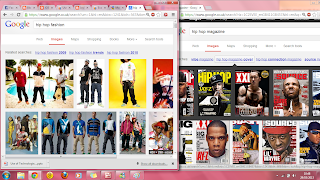
We used Google images to find out what costumes we could use in our music video to represent the Hip-hop. We also used Google images to find out were everything on a digi-pak album cover should placed i.e the bar-code, Masthead etc.
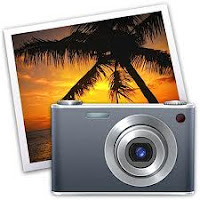
We used YouTube to learn how to use some effects
Overlay/Cutaway Tutorial On i-Movie
Research-
Yahoo answer- we used yahoo answer to ask people, what the convention of a typical hip-hop music video are, such as editing, sound and mise en scene this then helped us to get ideas of what we need to add to our music video.We used websites such as hip-hop magazine to give us ideas about what kind of coverlines we could add to our magazine. This is because this website has lots of latest hip-hop magazine cover-lines. http://www.hiphop-magazine.com/
We also used Google image to give us ideas about the typical hip hop magazine layouts, fonts, picture sizes and the types of information and pictures hip-hop magazine contain. https://www.google.co.uk/imghp?hl=en&tab=wi
We used the internet a lot for our research and
Google was our main search provider. We used Wikipedia to get ideas of what all the Hip-hop sub genre were and to decided which one our media product would fit best into.
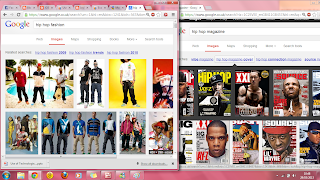
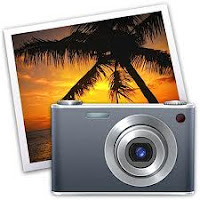
We used YouTube to learn how to use some effects
Overlay/Cutaway Tutorial On i-Movie
We used Photoshop to reshape and resized our magazine front cover and Digi-pak cover
Hd Camcorder for recording
Tripod to increase stability
How we used Media technologies for our media production.
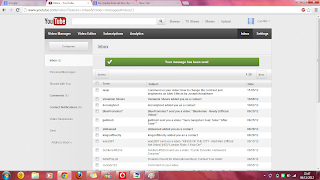
Side by side i movie tutorial
Step 1: Drag and drop the video clip onto the editing area
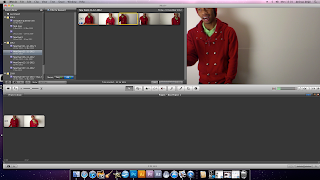
Select the other clip you want to split screen with.
Drag it on top of your first clip
A little box should pop up, click on side by side

A little box should appear and then click on flipped

How to add Text onto a video
Drag and drop the clip on to the editing area


If you double click on the clip it should will allow you to type on it.

Adding a Fade-out on the end of a video.
Click on the effect icon on the middle right hand side.
Drag and drop the effect that you prefer on to the end of the clip on the editing area.
Hd Camcorder for recording
Tripod to increase stability
How we used Media technologies for our media production.
At first we thought we were going to use fire works in our music video
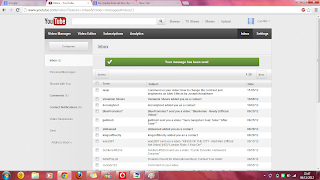
Steps of how i copied and mastered the tutorials above.
Step 1: Drag and drop the video clip onto the editing area
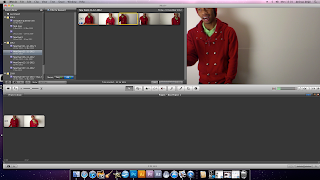
Select the other clip you want to split screen with.
Drag it on top of your first clip
Double click on the upper clip.
Click on clip and then click on video effect

A little box should appear and then click on flipped

How to add Text onto a video
Drag and drop the clip on to the editing area
Click on the text icon on the middle left hand side


Options with different types of title styles will appear. Drag the one you prefer on to the clip on the editing are.
If you double click on the clip it should will allow you to type on it.

Adding a Fade-out on the end of a video.
Click on the effect icon on the middle right hand side.
Drag and drop the effect that you prefer on to the end of the clip on the editing area.



















No comments:
Post a Comment